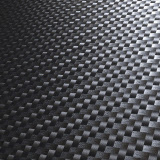-
Products
- All Products
- Ador ✨
- Beamo
- Beambox
- Beambox Pro
- HEXA
- Beam Air
- Beam Air Pro
- Add-ons
- Spare parts
- Materials
- All Products
-

Ador ✨
3-in-1 for laser engraving, cutting, and colour printing.
-

Beamo
The world’s smallest CO₂ laser cutter & engraver.
-

Beambox
Smart CO₂ laser cutter & engraver for home, school and small businesses.
-

Beambox Pro
All features of Beambox, with a larger working area and 50 W laser.
-

HEXA
Professional laser cutter & engraver built for more capacity.
-

Beam Air
Compact air filter with a small footprint for a safe environment.
-

Beam Air Pro
Air filter for Beambox (Pro) and HEXA, or your professional laser cutter
- Beam Studio
- Support
- Projects
- Resellers